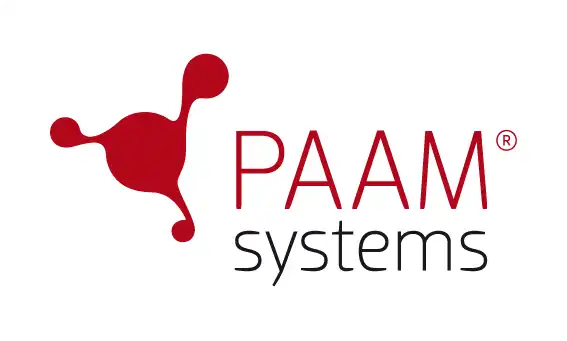Menu
- PAAM Culture
- Blogs
- Step out in the light
- What are your driving forces?
- The power of the AND
- Be competent enough, not to know
- What about your habits?
- Creator without Lego
- A rebel with class
- Make a giant leap
- It all fits together
- Understanding is important
- Don’t be a loner – Play with the rest of us
- The magic chalk
- Make the customer happy
- Releases
- PAAM Web shop
- Interactive PAAM
- About PAAM tools
- Preboarding